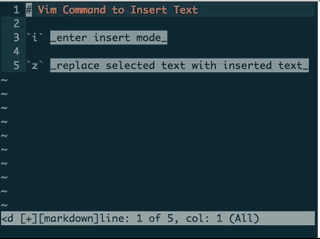Vim Command to Insert Text
i enter insert mode
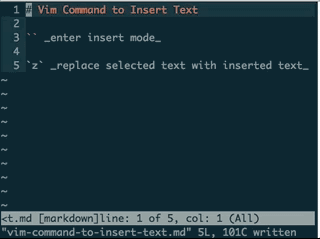
In most editors, you start typing and the characters you type show up on the screen. Easy enough.
In vim, you actually need to enter a special "insert-mode" for inserting text. The simplest way to enter "insert-mode" is by using the "i" command in "normal-mode". Then, when you're done inserting, you use the "escape" command to exit "insert-mode" and return to "normal-mode".
s replace selected text with inserted text
If you want to replace some text, you can use the "s" command. It will replace the character under the cursor with your input. And, if you've selected some text in "visual-mode", it will replace the entire selection.